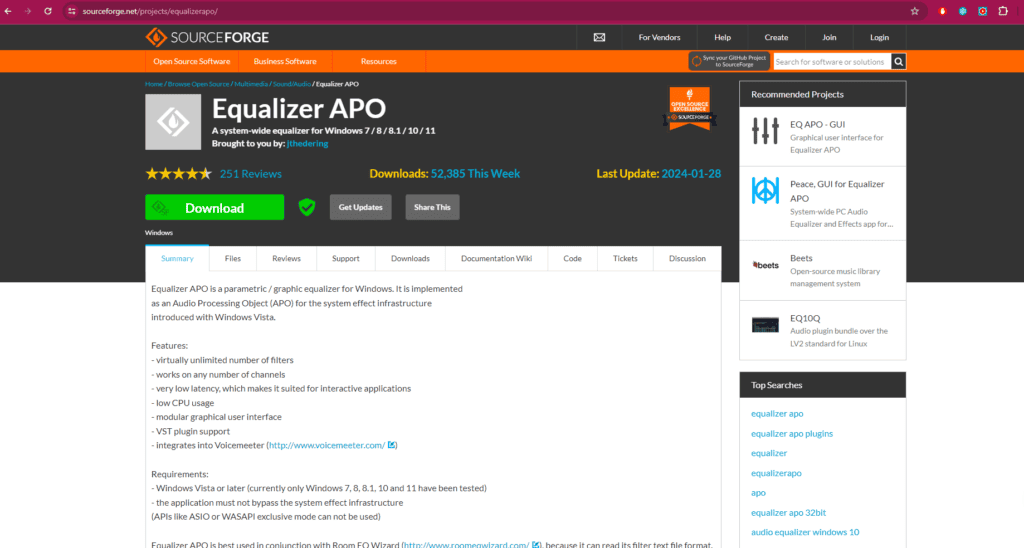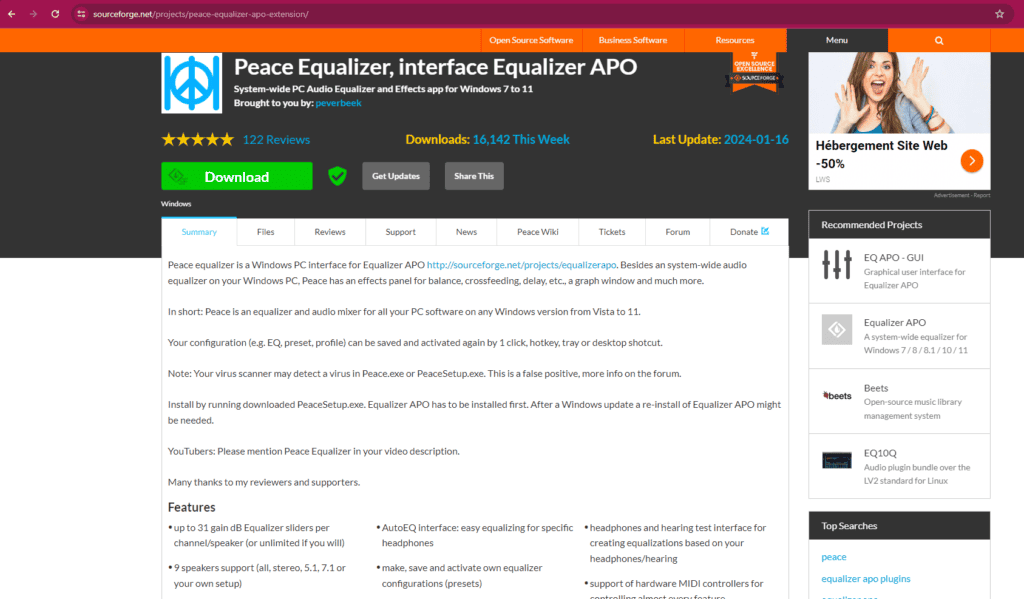Ever feel like your audio could sound better? Maybe the bass lacks punch, or the vocals seem muddy. Equalizer APO is here to change that. This isn’t just another volume knob—it’s a full-blown sound studio for your PC, letting you sculpt your audio into exactly what your ears crave.
This guide is your roadmap to unlocking the true potential of your headphones or speakers. We’ll demystify the technical jargon and empower you to craft a sonic experience that’s uniquely yours.

Demystifying Equalizer APO: Your Precision Audio Tool
what exactly is Equalizer APO?
In essence, it’s a system-wide equalizer for Windows that operates with surgical precision. It sits between your audio source and your output device, intercepting the sound and allowing you to manipulate specific frequencies with laser focus.
Why is this a game-changer?
- Unparalleled Control: Forget the one-size-fits-all EQ presets found in most media players. Equalizer APO grants granular control over the entire frequency spectrum.
- System-Wide Impact: Apply your customized sound to everything—games, music, movies, even system sounds. No more juggling multiple EQ settings!
- Lightweight Champion: Despite its power, Equalizer APO is incredibly lightweight, ensuring minimal impact on your system’s performance.
- It’s free and opensource:
How does it work?
Equalizer APO works its magic at the system level, intercepting audio streams before they reach your output device. This allows it to apply your custom filters and effects to any sound passing through your PC. Think of it as a sonic sculptor, meticulously chiseling your audio into a masterpiece.
Your Setup Journey: From Download to Sound Bliss
Ready to embark on your audio adventure? Here’s your step-by-step guide:
What you'll need:
- Operating System: Windows 7, 8, 10, or 11
- .NET Framework: Version 3.5 or later (usually pre-installed on Windows)
Installation is a breeze:
- Download: Grab the latest version of Equalizer APO from their official website.
- Installation: Run the installer, and follow the on-screen prompts – it’s that simple!
- Configurator Walkthrough: Once installed, a tool called the “Configurator” will launch. This is where you select the specific audio devices you want to equalize.
Introducing Peace Equalizer: Your User-Friendly Control Center
Equalizer APO, while incredibly powerful, can seem a bit daunting to navigate at first. That’s where Peace Equalizer comes in – your new best friend in the audio world. Peace acts as a bridge, translating the complex settings of Equalizer APO into an intuitive, user-friendly interface.
Why Peace?
- Power Meets Simplicity: Peace offers a visually appealing and easy-to-understand way to interact with all of Equalizer APO’s robust features.
- Preset Paradise: Explore a vast library of pre-made EQ settings specifically crafted for different headphones, music genres, and listening scenarios.
- Customization is King: You have the freedom to fine-tune existing presets or create your own entirely from scratch, tailoring the sound perfectly to your preferences.
Installation and Setup:
- Download: Visit the Peace Equalizer website and download the latest version.
- Installation: Run the installer, and Peace will automatically detect your existing Equalizer APO installation.
- Configuration: Launch Peace Equalizer and select your preferred audio device. Congratulations, you’re now ready to start shaping your sound!
Navigating Peace: Your Personalized Sound Studio
Peace Equalizer is designed to be accessible for both beginners and seasoned audiophiles:
- Dashboard Overview: Your central command center! The dashboard provides easy access to essential controls, presets, and profiles.
- Customizing Your Workspace: Tailor the layout by adding, removing, or rearranging modules to create a workspace that suits your workflow.
- Experiment with Presets and Profiles: Dip your toes in with pre-made settings, or dive deep and craft your unique audio profiles for different situations.
Creating Your First Preset: Unleash Your Inner Audiophile
Ready to get hands-on? Let’s walk through creating a basic EQ preset:
Understanding the Basics of Audio Frequencies:
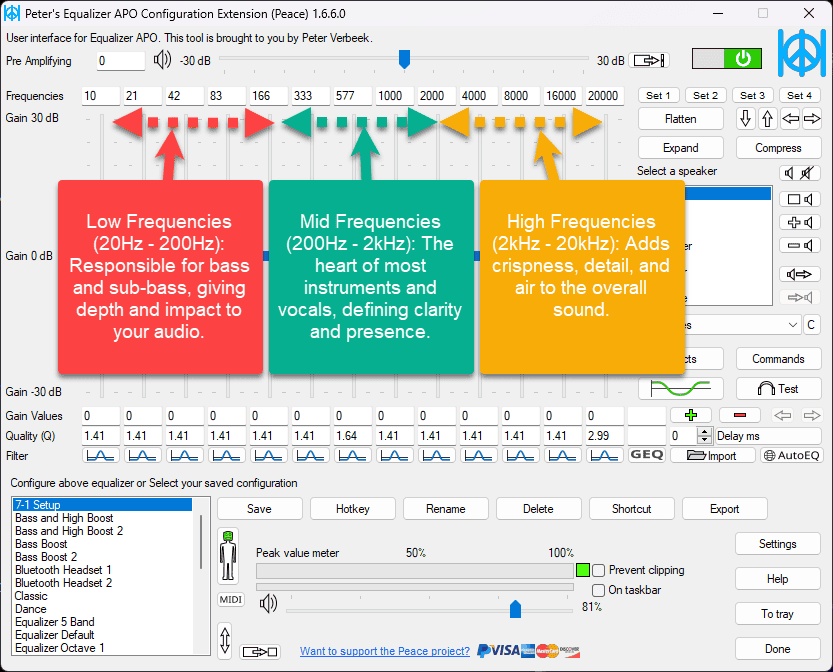
- Low Frequencies (Bass): These are responsible for the deep rumble in music, the powerful explosions in movies, and the richness of a vocalist’s voice.
- Mid Frequencies: This is where most instruments and vocals reside, making them crucial for achieving clarity and detail in your audio.
- High Frequencies (Treble): Think of these as adding sparkle and airiness to your sound, bringing out the shimmer of cymbals or the crispness of a snare drum.
Mastering the Sliders:
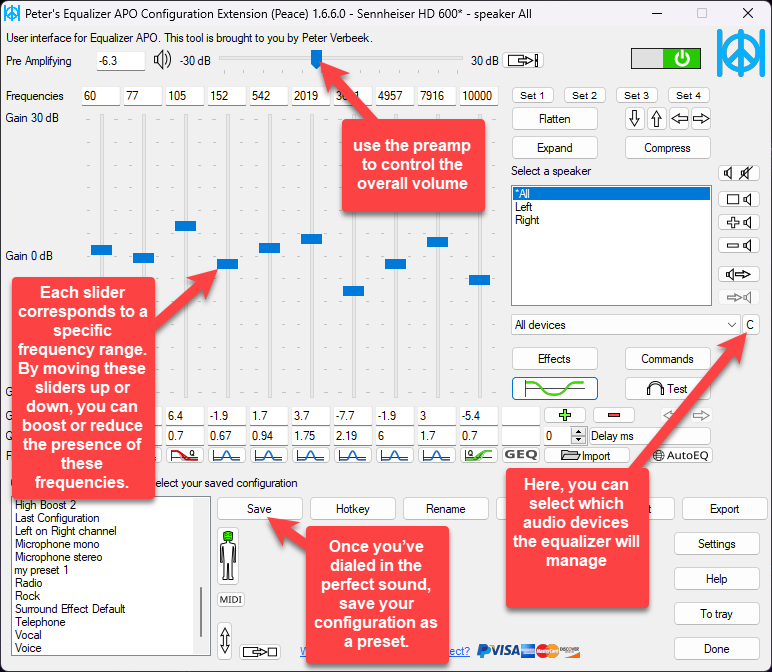
- Start Small: Resist the urge to crank everything up! Begin with subtle adjustments, carefully listening to how each change impacts the overall sound.
- Target Problem Areas: Is the bass lacking depth? Boost those low frequencies. Are the vocals feeling muffled? Try tweaking the midrange.
- Avoid Extreme Boosts: While it might be tempting, excessively boosting certain frequencies can lead to distortion and an unnatural sound. Aim for a balanced and clear sound.
- Preamp Power: After making your EQ adjustments, use the preamp to control the overall volume. Set it to a level that’s quieter than the loudest point you boosted with the EQ. This prevents the sound from being too loud and helps avoid clipping or distortion.
Saving Your Masterpiece:
Once you’ve sculpted a preset that makes your ears happy, make sure to save it for easy access. You can even export and share your creations with the world!
Level Up Your Tuning: Advanced Audio Control
Ready to dive deeper into the world of sound customization? Peace offers powerful tools for even more precise fine-tuning:
Unleashing the Potential of Graphic and Parametric Equalizers
- Graphic Equalizers: See the sound! Graphic EQs provide a visual representation of the frequency spectrum, allowing for intuitive adjustments with your mouse.
- Parametric Equalizers: Surgical precision is the name of the game here. Parametric EQs give you meticulous control over specific frequencies, letting you target and adjust problem areas with pinpoint accuracy.
- Genre-Specific Sound: Experiment with different EQ settings to discover the perfect balance for various music genres, movies, or games.
Beyond the Basics: Filters and Effects for Added Depth
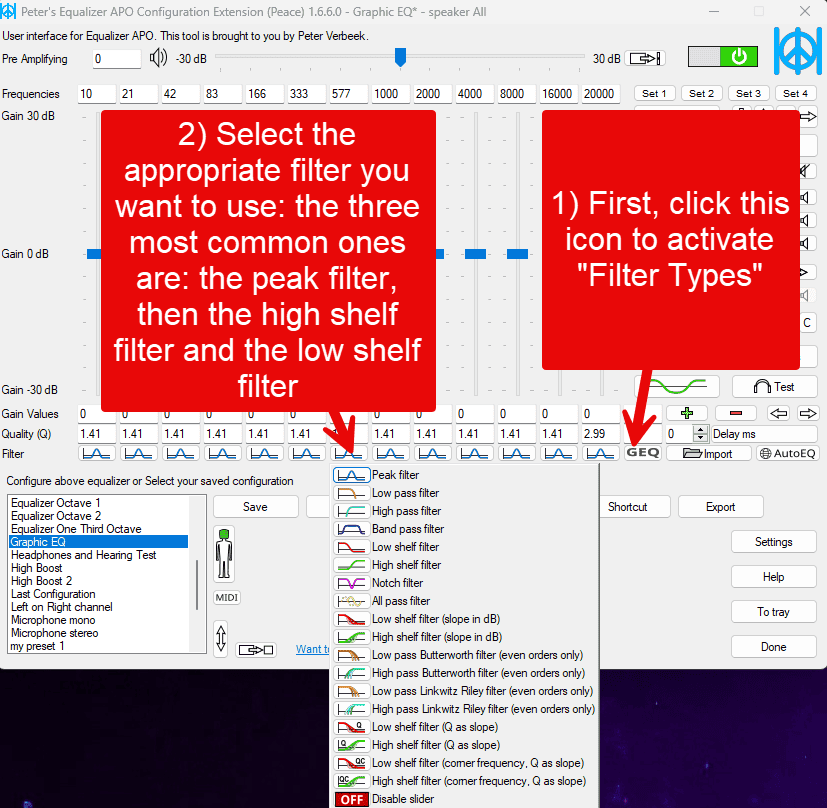
- High-Pass and Low-Pass Filters: Isolate specific frequency ranges like a pro! Use a high-pass filter to remove low-end rumble, or a low-pass filter to cut out harsh high frequencies.
- Peak and Notch Filters: These are your precision tools. Target incredibly narrow frequency bands with surgical precision. They’re ideal for subtly attenuating resonant peaks or giving a gentle boost to specific instruments.
- Reverb and Ambiance: Want to feel like you’re listening in a concert hall? Add spaciousness and dimension to your audio by simulating different listening environments with reverb and other effects.
Importing Presets: Tapping into the Wisdom of Audiophiles
One of the awesome things about Equalizer APO and Peace Equalizer is the lively community that’s always creating and sharing top-notch EQ presets. These presets are often fine-tuned for specific headphones, so you don’t have to guess to get great sound. Let’s dive into importing a preset made for the popular Sennheiser HD600 headphones. By the way, I reviewed the Sennheiser HD600 in an earlier blog post called “5 Best Wired Headphones for Audiophiles Under 300$”. Check it out!

- Open Peace Equalizer: press the “AutoEQ” button.
- Search and select your specified Headphone: in this case the Sennheiser HD600.
- Feel free to make some tweaks to match your sound preferences.
Conclusion: Embrace the World of Personalized Audio
Congratulations! You’ve taken your first steps into a world where you have the power to shape your audio experience exactly how you want it. Equalizer APO, coupled with the user-friendly Peace interface, opens up a universe of sonic customization. Don’t be afraid to experiment, trust your ears, and most importantly – enjoy the music!